E-mail in store's domain - transfer and configuration
As one of the few, our Magento hosting offers transfer of the mailboxes’ content to a new server, free of charge.
![]()
Moving a store between servers does not have to mean losing important messages from your e-mail box. It is possible to completely restore its content on the new hosting. Furthermore, our dedicated server is adapted to handle e-mail in the store's domain and has standard anti-spam filters installed for increased security.
We offer two ways of handling mail:
- mailboxes operated by the server where Magento store is hosted
- mailboxes operated by external servers, e.g.:
- Google Apps for Work mail
- Microsoft Office 365 Business mail
If the customer has a large database of e-mail accounts and transferring many gigabytes of data is not profitable in time and money, we offer the possibility of connecting mailboxes hosted on other servers.
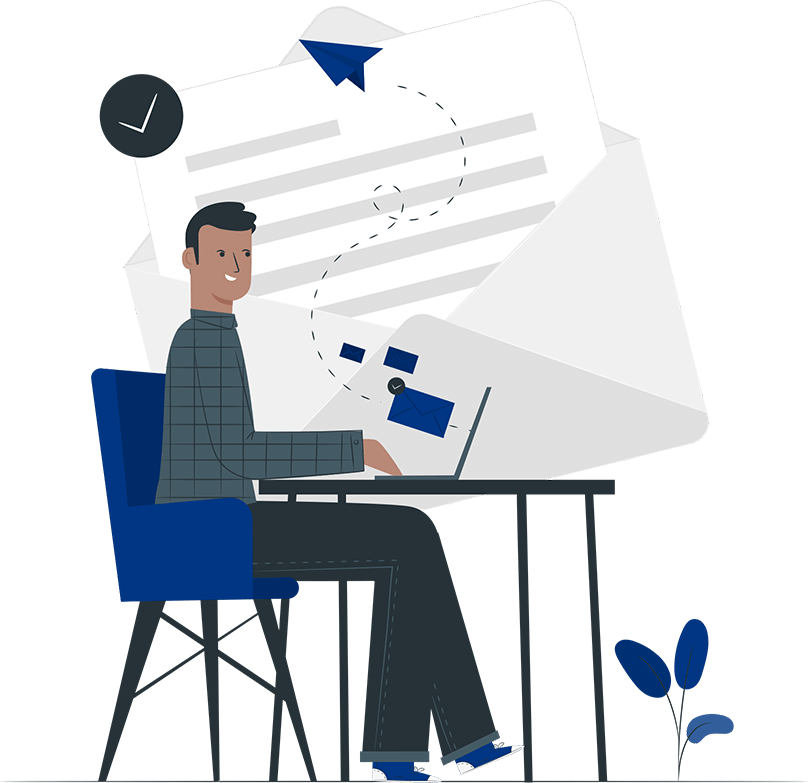
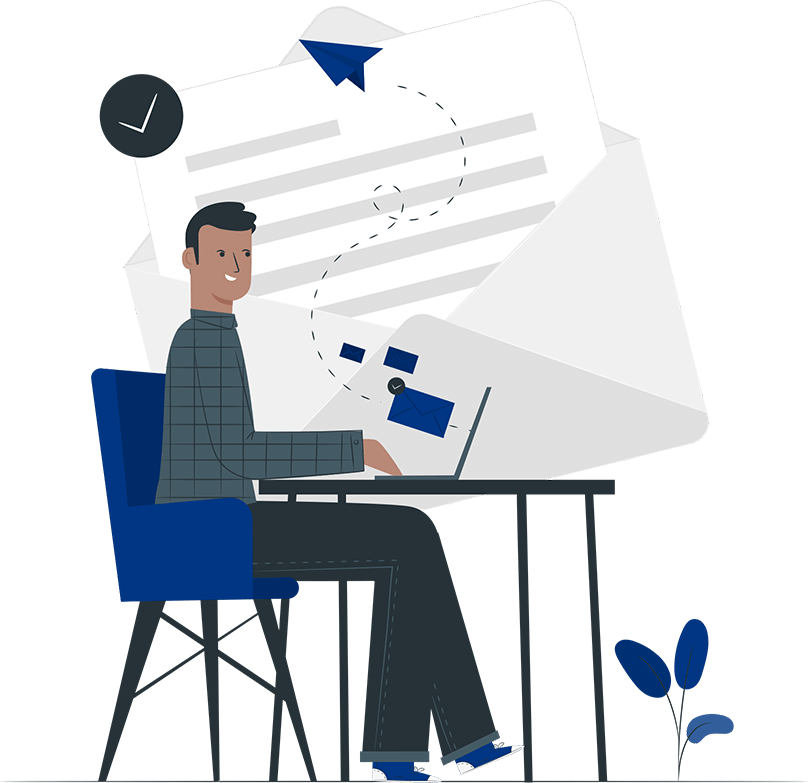
Dedicated server - mail configuration
On our servers e-mails can be received / sent using a web application called Roundcube or by using local applications such as: Microsoft Outlook, Mozilla Thunderbird, Apple Mail.
List of configuration options for the above applications:
- server / host: will be given when transferring the store
- username (login): the entire e-mail address
- password: provided when creating an account in the hosting panel
- e-mail ports for the server (SSL encrypted):
- outgoing mail SMTP-SSL: 465
- incoming mail POP3-SSL: 995
- incoming mail IMAP-SSL: 993
- secure password authentication disabled
